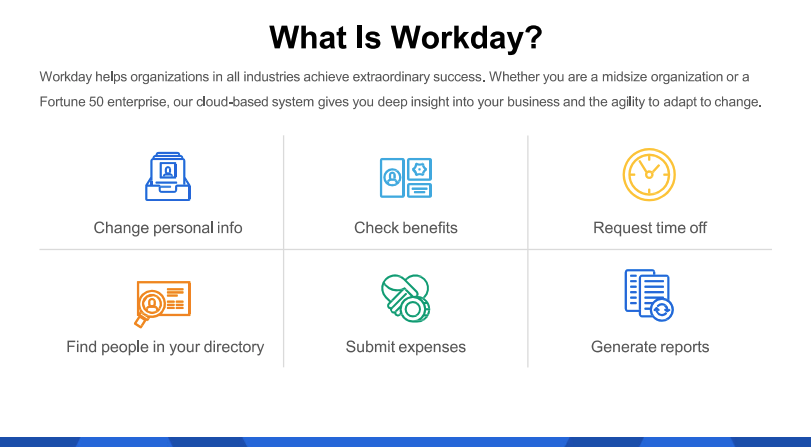Workday
Workday makes it easy to change personal information, check your benefits, request time off, and find each other in Mary Free Bed in one place via desktop or mobile device.
Video TranscriptWorkday Learning Guides
Password Assistance
Your Mary Free Bed user ID and password is used to access Workday. Please use the Password Reset how to below to change your password. In the event that you are unable to change your password, contact IT Support at (616) 840-8020 or email Support@maryfreebed.com.
Training Resources
Benefits
Life Event Enrollment Instructions
Change Benefit Reasons and Life Event Breakdown
Health Savings Account (HSA) Enrollment or Contribution Changes in Workday
MFB and Covenant Cafe Badge Enrollment in Workday
Adding/Updating Beneficiaries in Workday
Manager Resources - Employee Change Request
Transferring Workers to a different Manager
Requesting Off Cycle Compensation Change for Worker
Job Change- Worker Location ONLY
Job Change Processes Options Breakdown
Decreasing Employee FTE
Changing Employee to PRN
All Other Job Changes
How to delegate tasks
Personal Information Changes
Updating Personal Information
Update Contact Information; including Emergency Contact Information
Change Legal or Preferred Name
Payroll
Recruitment
Recruiting Definitions
Position Request, Job Requisition and Job Posting Process
Offer and Onboarding
Internal Transfer
Candidate flow
Time-Tracking
Employee- Enter Hours on Timecard
Employee- Submit Timecard for Approval
Employee-Electronic Clocking through Workday Directly
Employee Mobile Clocking on Workday App
Employee – Clocking on a ZKTeco Timeclock
Employee – Time Tracking and Absence FAQs
Employee – Time Tracking Training Recording
Manager-Enter Employee Hours on Timecard
Manager- Modify or Delete a Worker’s Time
Manager- Submit Employee Timecard
Manager- Enter, Edit, Submit and Approve Time for Team
Manager- Approve, Send Back, or Deny Submitted Times
Absence
Time Off Balances
View Team Absence Calendar
View Time off Results by Period
Employee – Requesting Time off (Absence)
Manage Team Absences – Approve Task
Manager- Cancel Time off Request
Manager- Request Absence for Employee
Manager- Retro Process- Time off & Leave Request
Manager- Return Employee Leave
Manager- View Individual Employee Time off Absence
ShiftWizard
ShiftWizard Login Instructions
Employee – Clocking on a ZKTeco Timeclock
Mobile App Quick Reference Guide for Staff
Staff Quick Reference Guide
HCM/General
Talent and Performance
Employee – Sign off on Performance Review
Leaders – Team Performance Hub
Leaders – Completing the Performance Management Process
Leaders – Adding Goals to Employees
Guías en español
Actualice la Información de Contacto; incluida la Información de Contacto de Emergencia
Ayuda Laboral de Workday Ver NóminaRecibo de Pago
Envío de la Tarjeta de Tiempo para su Aprobación
Fichar la entrada y la salida con un reloj de tiempo ZKTeco físico
Instrucciones para la Inscripción en Eventos de Vida
Motivos de los Beneficios de Cambio y Desglose
Solicitud de Tiempo Libre (Ausencia)
HR Workday Newsletters